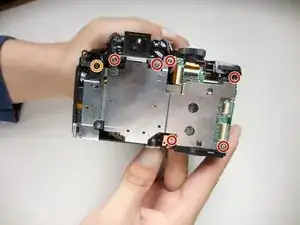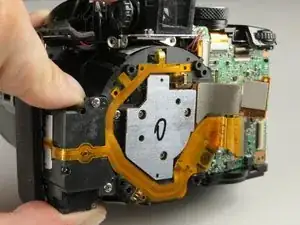Introduction
This guide uses the lens assembly guide to get the camera apart. Once you have finished with the lens assembly, getting to the casing is fairly easy.
Tools
-
-
Flip the camera upside down and remove six 3mm PH00 Philips screws with a Philips screwdriver.
-
On the thumb grip, remove the one 4mm PH00 Philips screw.
-
-
-
Open the flash and use a plastic opening tool to pop the tab under it as shown.
-
Now pull the casing apart.
-
The tripod attachment may fall out on its own, or you will need to pull it out.
-
-
-
With the back separated, you need to remove six 3mm PH000 Philips screws with a Philips screwdriver.
-
Remove one 5mm PH00 Philips screw
-
With all the screws out, the metal plate should simply lift off.
-
-
-
With the metal plate off, unplug this ribbon cable from the motherboard.
-
To remove the flat-topped connector, you simply lift it up to unplug it.
-
-
-
With the assembly out we need to take of this last piece by removing the three 3mm PH000 Philips screws.
-
To reassemble your device, follow these instructions in reverse order.