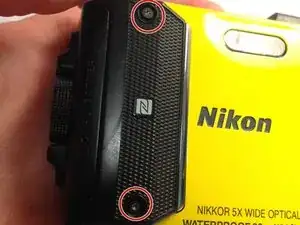Introduction
The shutter button can oftentimes get caked with mud. Because it isn't fixed with screws or glue, it can also become stuck from constant use. Simply replacing the entire button, after removing the front panel and side buttons, is a simple fix.
Parts
-
-
Using your thumb and pointer finger, open the card/battery hatch by pressing the center button of the wheel and turning the entire wheel to the left.
-
-
-
After pressing the yellow tab, the battery should loosen.
-
Slowly pull the battery completely out.
-
-
-
Using the T4 Torx Screwdriver, remove the 2, 4mm screws holding the N-Mark plate in place.
-
Carefully pull the plate off of the face.
-
Conclusion
To reassemble your device, follow these instructions in reverse order.