Introduction
These three buttons supply the Nikon Coolpix AW130 with its supplementary features such as instantaneous sharing and location services. Nevertheless, they can become easily dirtied by underwater adventures and off-roading.
Tools
-
-
Using your thumb and pointer finger, open the card/battery hatch by pressing the center button of the wheel and turning the entire wheel to the left.
-
-
-
After pressing the yellow tab, the battery should loosen.
-
Slowly pull the battery completely out.
-
-
-
Using tweezers from the precision tweezer set, remove the buttons from the larger plastic piece.
-
-
-
Using tweezers from the precision tweezer set, remove the silicon backing from the buttons.
-
From there, the buttons should dislodge from their plastic casing.
-
To reassemble your device, follow these instructions in reverse order.









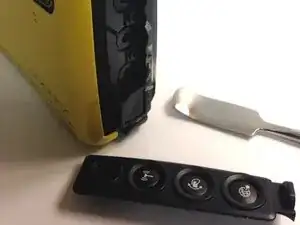


This yellow tab spring broken, how I can repair
Surendra kumar -
From where I can get this yellow tab, and how I can replace
Surendra kumar -