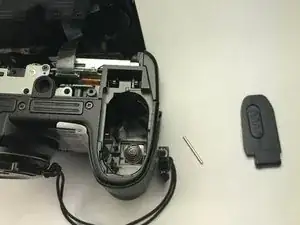Introduction
This guide will allow a user to replace the battery door on the Nikon Coolpix 5400.
The back housing must be removed to access the press fit pin holding the battery door.
Be careful not to drop the press fit pin into the body of the camera when removing with the tweezers.
A flat head screwdriver, a Phillips #0 screwdrivers, tweezers, and a plastic opening tool are required for this replacement.
Remove the battery before beginning any work to prevent electrical shock.
Tools
-
-
Use a plastic opening tool to gently pop the back case away from the body of the camera.
-
Pull the back case away from the camera very gently.
-
-
-
Flip camera over so the bottom is facing up.
-
Push the sliding latch to open the battery door.
-
Push the press fit pin firmly with a flat-head screwdriver to release it from the hinge housing.
-
Push to the left, half the length of the pin.
-
To reassemble your device, follow these instructions in reverse order.