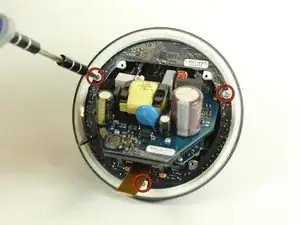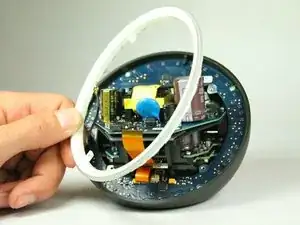Introduction
The LED Board is responsible for that fancy light show the Nexus Q displays when functioning. Reaching the LED Board is most of the work when you want to replace it.
Tools
-
-
View the bottom half of the Nexus Q.
-
Use a Phillips #0 screwdriver to remove the four 0.8 mm screws holding the ball bearing ring in place.
-
-
-
Once you remove the ball bearing ring from the bottom half of the Nexus Q, you will be exposed to a diffuser (white ring) held in with three T6 Torx screws.
-
Use a #0 Philips head screwdriver to remove the three 0.8 mm screws holding the diffuser in place.
-
-
-
With the diffuser out, we are exposed to the LED Board.
-
Use a spudger to lightly lift the LED board out.
-
Conclusion
To reassemble your device, follow these instructions in reverse order.