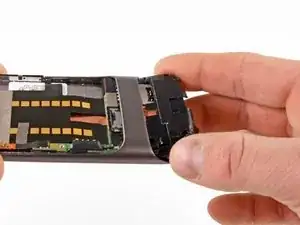Introduction
removing the antenna housing
Tools
-
-
Using the plastic opening tool, push the blade into the space between the case and lower cover.
-
Turn the opening tool slightly, the lower cover will detach on that side.
-
Repeat on other side of the seam.
-
The lower cover will slide off.
-
-
-
Remove the one T5 Torx screw
-
Remove the one #00 Philips screw
-
Lift up the end of the antenna housing and slide it outwards.
-
Conclusion
To reassemble your device, follow these instructions in reverse order.