Introduction
Use this guide to replace the motherboard on your Nexus 9.
Tools
Parts
-
-
With your fingers, carefully pry off the back plastic casing. Starting at the corners is usually the easiest.
-
-
-
Use a spudger to disconnect the front-facing camera ZIF connector.
-
Use a pair of tweezers to gently lift the front-facing camera up from the motherboard.
-
-
-
Carefully peel up the copper shielding with your fingers.
-
Before fully removing the copper shielding, make sure that the blue antenna cable is out of the way of the copper tab.
-
-
-
Using the spudger tool, carefully remove the bottom of the battery from it's location below the logic boards.
-
The battery is attached to the motherboard with some adhesive, so you may need an iOpener to loosen up the adhesive. Check out the iOpener guide for info on how to do it.
-
Do not pull the battery from the tablet yet, as it is still connected to the motherboard.
-
-
-
Now remove the metal clip covering the battery's connector cable located above the top left of the battery with the spudger.
-
After the metal clip is wiggled free, the battery's connector cable can be easily removed by just gently tugging it free.
-
-
-
Carefully peel up the copper shielding with your fingers.
-
Before fully removing the copper shielding, make sure that the blue antenna cable is out of the way of the copper tab.
-
-
-
Use your fingers or a pair of tweezers to disconnect the blue antenna cable from the motherboard.
-
The antenna board should now lift free of the motherboard.
-
-
-
Using your fingers, pull up on ribbon connector to expose another ribbon connector below.
-
Remove the two 2 mm Phillips #000 screws on top of the second ribbon connector.
-
Pull up the ribbon connector with your fingers.
-
-
-
Refer to the rear-facing camera replacement guide to remove the rear-facing camera from the motherboard and transfer it to the new one.
-
The motherboard remains.
-
To reassemble your device, follow these instructions in reverse order.
2 comments
It is not necessary to remove the battery, just disconnect it. And you don't need to take all the copper off, just take it back to the battery.
Hi all will you please help me where i can find the replacement motherboard for nexus 9 ?
My email is rinold83@gmail.com






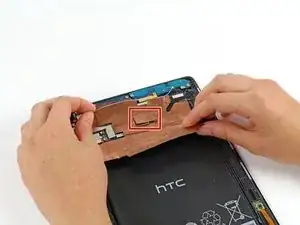




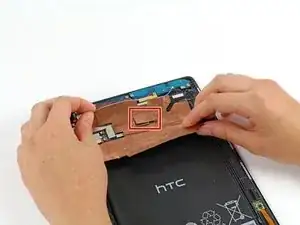









Just removed the cover. On mine, there is a piece of double sided tape, 2"x1", bottom middle, sticking the back cover to the battery. The battery pack's black skin ripped as I pulled the cover off. I was able to peel the skin from the tape and reposition on the batteries. Don't think this black skin is nothing more then a way to print branding and other texts onto the batteries.
Sccoaire -
Same here. Ridiculous!
rexograph143 -
I can confirm that the camera does fit very snugly into back cover.
Start by prying off the cover from the end opposite the camera. When you get near the camera lens, press the lens gently into the body as you continue to release the cover.
Graham Taylor -
Careful pressing that lens into the body, though, because the lens is actually attached to the back cover, not to the camera module (stupid, frankly). It is def a good idea to work from the other corner around, though.
Drew Rushmer -