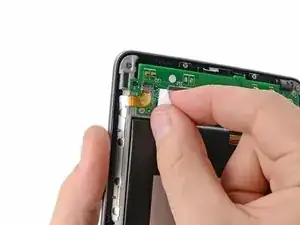Introduction
Tools
-
-
Use the tip of a spudger to carefully flip up the retaining flap on the power and volume button ribbon cable ZIF socket.
-
Use the tip of a spudger to pull the power and volume button ribbon cable straight out of its socket.
-
Conclusion
To reassemble your device, follow these instructions in reverse order.