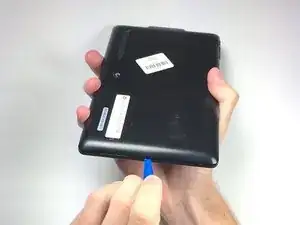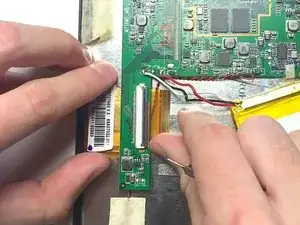Introduction
In order to access the components of your device, you will need to remove the back cover. This guide will help you accomplish this in a few simple steps.
Tools
-
-
Insert the plastic opening tool into the middle of the bottom edge of the device. The tool should be inserted within the seam between the back and front covers.
-
Slide the opening tool to the right and slowly continue to separate the back cover from the device.
-
-
-
Pull the cover off of the device once about three quarters of the cover has been pried open using the plastic opening tool.
-
-
-
Remove the two ZIF connectors attached to the motherboard by flipping up the black tabs before pulling the ribbon cable away.
-
-
-
Peel back metal tape that is hiding the auxiliary port wires.
-
Remove tape that is holding the speaker wires in place.
-
Lift up on the motherboard to release it from the tablet.
-
-
-
Flip the motherboard over and locate the Micro USB port once the motherboard has been detached
-
De-solder the three contact points and remove the port.
-
To reassemble your device, follow these instructions in reverse order.