Introduction
If your Nest x Yale lock is related to any of the issues on the unresponsive section of your troubleshooting page, you may need to replace the touchpad. Use this guide to replace the keypad properly.
The touchpad is located inside the keypad. This touchpad is responsible for being able to input your code to unlock the door lock.
Before beginning this process, be sure that the device is off and not plugged into the lock.
Tools
Conclusion
To reassemble your device, follow these instructions in reverse order.
One comment
Where do you order the touchscreen from?


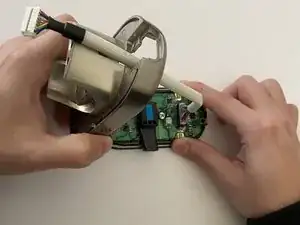
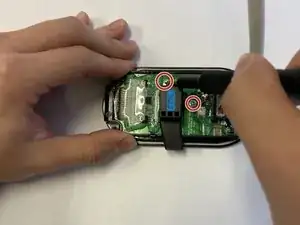


I would suggest removing the word 'you' and start with 'Unscrew'
Hazem Shekfa -