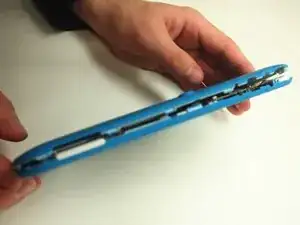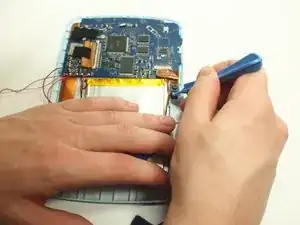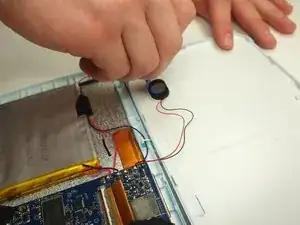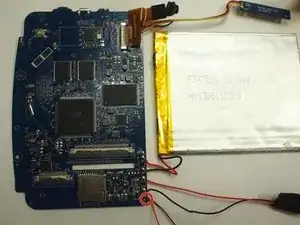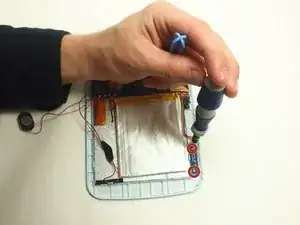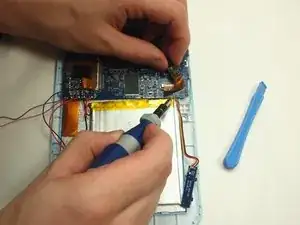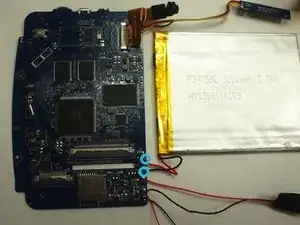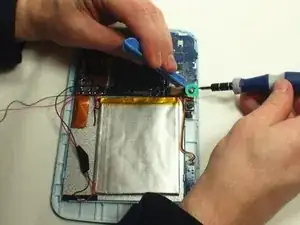Introduction
Tools
-
-
Slide the wide plastic opening tool across the seem, separating it if you can't pry the device open using just the spudger.
-
-
-
Use the precision tweezers to gently disconnect the camera ribbon that is connected to the motherboard.
-
-
-
Un-solder the yellow, red, and black wires that connect the volume module to the motherboard.
-
-
-
Carefully lift up the motherboard. Your accessory parts such as battery, speaker, volume button assembly, and camera wires will be disconnected, not connected, like in this picture.
-
Conclusion
To reassemble your device, follow these instructions in reverse order.