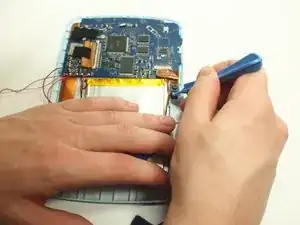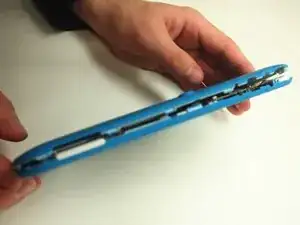Introduction
If the camera is not working correctly follow this guide to replace it.
Tools
-
-
Slide the wide plastic opening tool across the seem, separating it if you can't pry the device open using just the spudger.
-
-
-
Use the precision tweezers to gently disconnect the camera ribbon that is connected to the motherboard.
-
Conclusion
To reassemble your device, follow these instructions in reverse order.