Introduction
These will clarify how to change the face plate of the game, step by step.
Tools
-
-
Remove the On/Off switch plate and save the screws so you can use them later to put the plate back on.
-
-
-
Gently pull out the battery cartridge and if needed, replace the batteries with 3 AA alkaline batteries.
-
-
-
Starting with the yellow face, insert the metal spudger between the yellow face and the white frame, prying the frame apart.
-
-
-
Insert the metal spudger in the space created by the plastic opening tool between the frame and face of the cube.
-
Pry the cube face from the frame.
-
-
-
After removing the square plates, you can unscrew the screws underneath.
-
Remove four 6 mm Phillips #2 screws, located on the sides.
-
To reassemble your device, follow these instructions in reverse order.



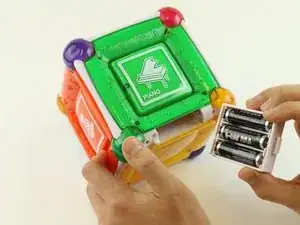



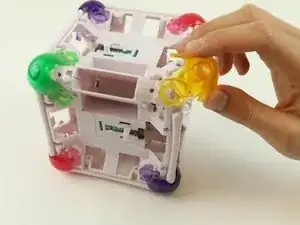
There seems to be no way of doing this without breaking the plastic pegs holding the faceplate in on the first one. I haven't managed to try it yet, but I think to undo the rest of the faceplace without damage, you need *really* long screw driver from which you can reach the opposite faceplate.
awongawong -