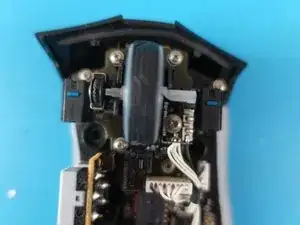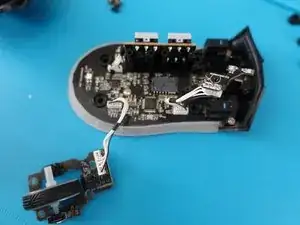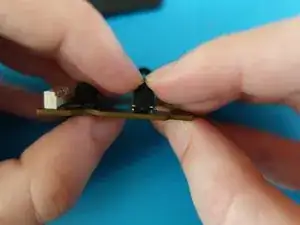Introduction
In case the middle button of the ROG Gladius II stops working properly (the click only gets registered some of the time), the button can be replaced.
Tools
Parts
Conclusion
To reassemble your device, follow these instructions in reverse order.