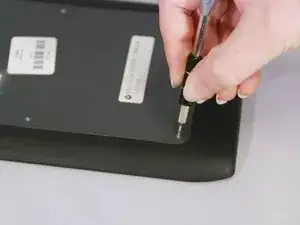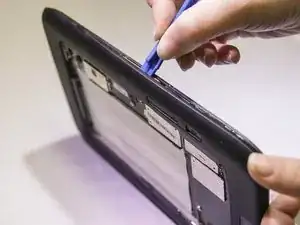Introduction
Are your speakers not working? Having trouble hearing your favorite music? Here is a guide to replace the speakers. You will need to purchase new speakers before beginning.
Tools
-
-
Pry off the back panel using a plastic opening tool.
-
Using a plastic opening tool, slide the tool gently around the back cover to lift the cover off.
-
-
-
Once the connector is removed, use the tweezers to pull up the speaker from its plastic socket on both of the speakers.
-
Conclusion
To reassemble your device, follow these instructions in reverse order.