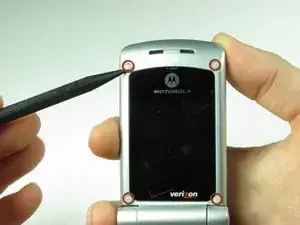Introduction
Is the plastic casing cracked or severely scratched? Replace it.
Tools
Parts
-
-
Close the phone before proceeding.
-
Using the flat end of the spudger, insert it under the plastic at the top left of the phone.
-
Gently, although a small amount of force is required, use a twisting motion to pull the plastic casing away from the body of the phone.
-
Continue to move around the phone counter clockwise until the casing is separated from the body.
-
Conclusion
To reassemble your device, follow these instructions in reverse order.