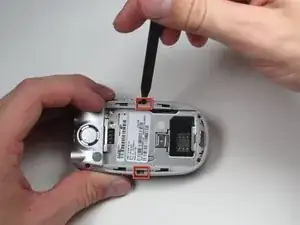Introduction
The motherboard acts as the "brain" of the phone. Any damage the phone sustains to this region generally causes major malfunctions; thus, you should take extra care while removing/replacing this piece.
Tools
-
-
First, on the back of the phone find the silver button on the top left corner of the phone.
-
Simultaneously push down the button and slide the back plate down to reveal the battery.
-
-
-
Grab the lower edge of the battery at the two bottom corners.
-
Pull upward on the edges to remove the battery.
-
-
-
Push the metal slider towards the top of the phone until it clicks out of the original position.
-
Gently slide out and remove the SIM card.
-
-
-
Grip the antenna and twist it counterclockwise to loosen it.
-
When it has been loosened all the way, pull gently to remove the antenna piece.
-
-
-
Using the push pin, gently pry the top two screws of the cover off.
-
The cover in the upper left of the back plate does not need to be removed.
-
-
-
Next, insert a spudger into the marked holes. One at a time pry away from the phone to release the internal tabs.
-
Then, separate and detach the rear casing.
-
-
-
Make sure you don’t break the ribbon cables that attach to the side buttons when removing the motherboard.
-
Lift out the motherboard only after all cables have been disconnected. Try to touch it only from the sides.
-
To reassemble your device, follow these instructions in reverse order.