Introduction
This guide is for replacing a key on the keypad. Super glue is required.
Tools
-
-
Press down on the chrome button on the bottom of the chassis. Simultaneously slide the back cover down, away from the phone.
-
-
-
Remove the rubber screw covers using a plastic spudger.
-
Use a T6 Torx screwdriver to remove the screws underneath the rubber screw covers.
-
-
-
Gently release the two latches using an opening tool.
-
Pry off the back panel by wedging an opening tool into the crevice between the back panel and the circuit board.
-
Lift the back panel off of the phone.
-
-
-
Loosen the copper circuit board connection with an opening tool.
-
Gently lift the copper connection.
-
-
-
Lift up and pull out the pressure pad from under the buttons on the side of the chassis.
-
Gently lift the motherboard off of the front panel.
-
-
-
Gently squeeze the bottle of super glue so that only a small amount (about 1/3 pinky width) is a applied to the back side of the key.
-
-
-
Carefully place key onto the key pad so that it will be properly oriented and in line with the other keys.
-
To reassemble your device, follow these instructions in reverse order.



















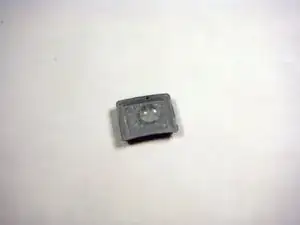
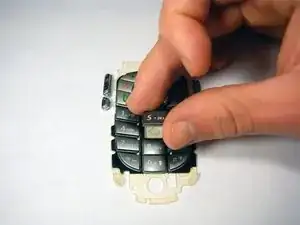

To remove back casing, press down on button.
rossy -