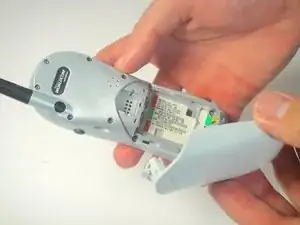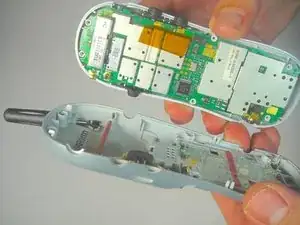Introduction
Tools
-
-
Press and hold the button on the battery cover
-
Pull the battery cover down and out to remove it
-
-
-
Place your plastic opening tool in between the motherboard and the front cover of the phone
-
Apply a small force to lift the motherboard away from the front cover
-
Conclusion
To reassemble your device, follow these instructions in reverse order.