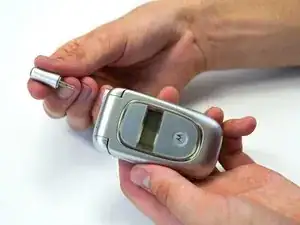Introduction
If the antenna of your Motorola V190 cellular phone becomes broken or if the call connectivity is consistently becoming weak, use this guide to replace the antenna. The antenna allows your phone to send and receive radio signals, so it is important that it is properly working.
While the antenna is removed, be sure to inspect the antenna port and the antenna jack for dirt or debris. Remove any dirt using a compressed air canister or a cloth.
Make sure to power down your phone before beginning.
Conclusion
To reassemble your device, follow these instructions in reverse order.