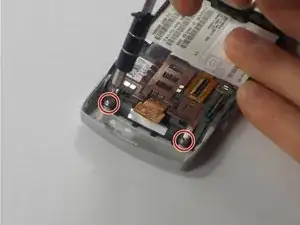Introduction
Tools
-
-
Press the release button located on the upper edge of the battery cover. At the same time, lift the battery cover away from the phone.
-
-
-
Carefully use a metal spudger to pry back panel open.
-
Carefully open out the back panel to the side of the phone corresponding with the hinge.
-
-
-
Using a plastic opening tool, push the four metal tabs along the edge of the phone in towards the keypad.
-
-
-
Using the plastic opening tool, pry the edges of the keypad until it is loose. Then, pull it off.
-
Conclusion
To reassemble your device, follow these instructions in reverse order.