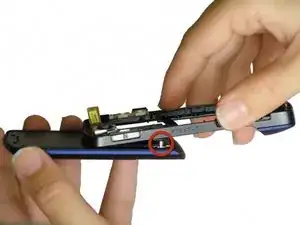Introduction
Guide to replacing your phone's slider.
Tools
-
-
Press the panel release button on the top of the phone and simultaneously pull the rear panel away from the phone.
-
-
-
Use a T4 screwdriver to unscrew all six of the .216 inch screws that attach the housing to the case.
-
-
-
Use a plastic opening tool to lift the plastic casing.
-
Pull the plastic casing directly away from the phone.
-
-
-
Use a plastic opening tool to gently lift up the SIM card reader, located above the rubber antenna casing. You should hear a click as it releases.
-
-
-
Use a plastic opening tool to pry the two ribbon cable connectors, unclipping them from their sockets on the motherboard.
-
-
-
Use a plastic opening tool to gently pry the motherboard up until you can tilt it with your fingers. Unhook it from the casing and slowly pull it out.
-
-
-
Turn the phone to the side.
-
Thread the hinges of the slider through their holes in the casing and pull the slider down and away from the casing.
-
-
-
Use a spudger to pry the plastic screen casing partially up from the LCD unit.
-
Use the spudger to pry the ribbon cable away from its clip on the LCD unit.
-
Pull the plastic screen casing directly away from the LCD unit.
-
-
-
Use a spudger to lift the LCD partially away from the metal casing.
-
Use the spudger to pry the ribbon cable directly up from its clip on the metal casing.
-
Pull the LCD completely away from the metal casing.
-
-
-
Use the pointed end of a spudger to push the black peg into the larger side of the slot.
-
Push the peg through so that it is completely clear of the slot.
-
-
-
Turn the phone around and slide the slider down its track until it is free of the casing.
-
The ribbon that fits into the rectangular slot on the slider will slip through this slot as you detach the slider.
-
To reassemble your device, follow these instructions in reverse order.