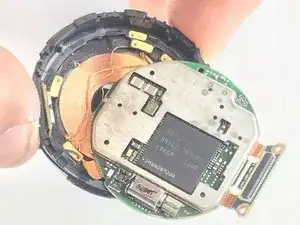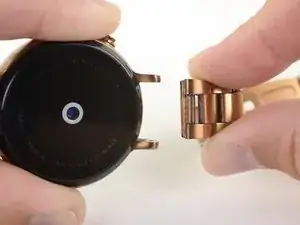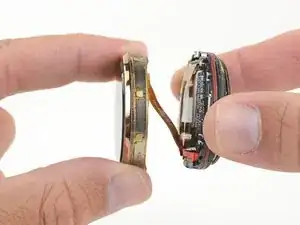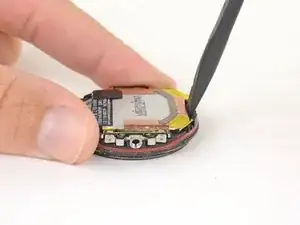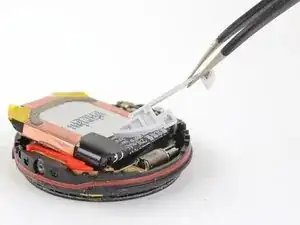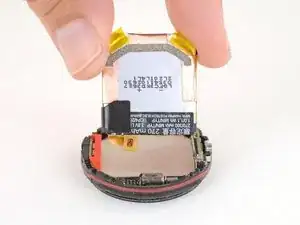Introduction
Use this guide to replace the motherboard in your device.
Tools
-
-
Use your finger or the tip of a spudger to compress the pin securing the watch band.
-
With the pin compressed, remove the watch band.
-
-
-
Insert an opening tool to into the small notch next to the microphone hole.
-
Slide the opening tool around the perimeter of the trim ring while prying up slightly to slice through the adhesive securing the ring to the watch.
-
Remove the trim ring.
-
-
-
While holding the outer case steady, twist the inner watch assembly clockwise until it stops.
-
-
-
Hold the outer watch case steady and push against the bottom of the inner assembly to remove the inner assembly from the frame.
-
-
-
Use a fingernail or opening tool to pry the plastic lower assembly away from the display assembly.
-
-
-
Use tweezers to remove the small rubber strip between the battery and the display ZIF connector.
-
-
-
Detach the copper ribbon connecting the motherboard and the display.
-
Use the spudger to separate the motherboard casing from the rear housing.
-
To reassemble your device, follow these instructions in reverse order.
One comment
Вопрос у меня возник. я на своих moto 360 2gen 42mm дисплей сломал.и думаю щас если весь корпус от 46mm gen взять, получится ли мою плату туда присобачить ? батарейка подходит от 46 а вот все остальное ? кто что знает