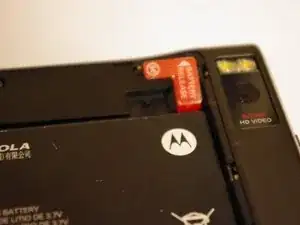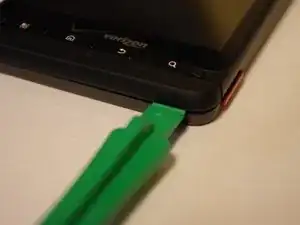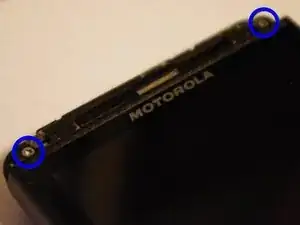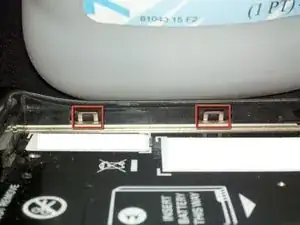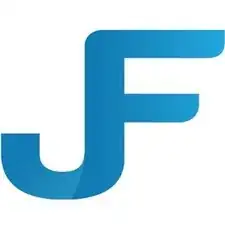Introduction
Tools
-
-
Flip the phone over to the front, and slide an opening tool as shown between the metal housing & the plastic piece covering the lower portion of the phone by the microphone.
-
-
-
Now do the same to the top of the phone with your opening tool as shown to remove the other plastic piece covering the top of the phone.
-
-
-
Now with both of the plastic covers removed, remove the 4 silver T5 screws on the top and bottom of the unit as shown.
-
-
-
Starting on the top right side of the phone, run your opening tool down the side and all the way around with slight force to begin to separate the back housing from the front assembly.
-
Look at the two pictures showing the clips to help you know where they are located.
-
To reassemble your device, follow these instructions in reverse order.