Introduction
Use this guide to replace the motherboard on your Motorola Droid Turbo.
Tools
Parts
-
-
Prepare an iOpener and lay it over the rear case to soften the adhesive on securing the rear case to the phone.
-
-
-
Use a plastic opening tool to pry the rear case off of the rest of the device.
-
Remove the rear case.
-
-
-
Use the flat end of a spudger to flip up the retaining flap on the display ZIF connector.
-
Pull the display ribbon cable free of the connector.
-
-
-
Use the flat end of a spudger to disconnect the wireless charging coil connector from the motherboard.
-
-
-
Use the flat end of a spudger to flip up the black retaining flap on the front-facing camera ZIF connector.
-
-
-
Use the flat end of a spudger to flip up the tan retaining flap on the rear-facing camera ZIF connector.
-
To reassemble your device, follow these instructions in reverse order.









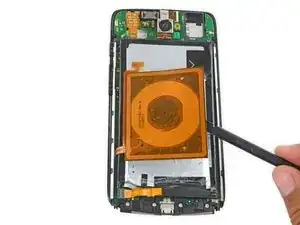












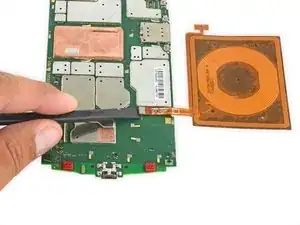
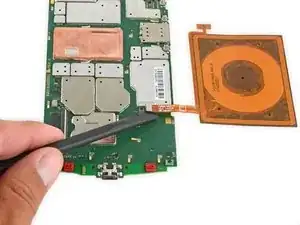
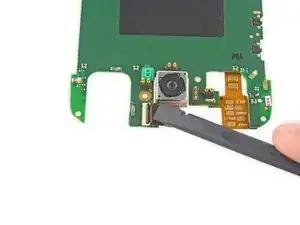
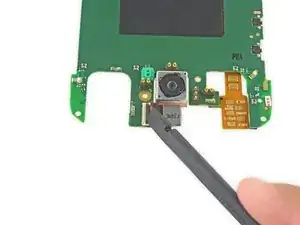







This di not work; I had to use a blow dryer.
Caroline Downie -