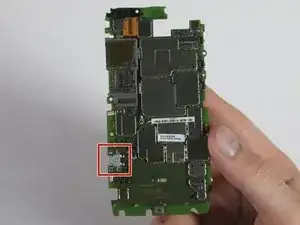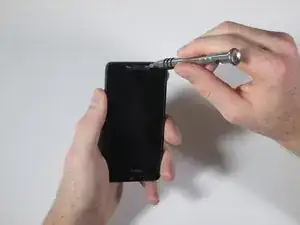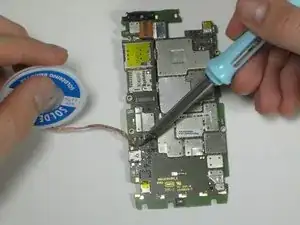Introduction
In order to complete this guide you must first know how to solder. If you do not know how to do this simply look a tutorial on the internet.
Once you have completed the Motherboard and Front Assembly prerequisite guides you will have the motherboard in hand. The USB charging port is located at the bottom left of the board, the top being where the cameras are located. Now apply your desoldering skills on the four solder joint and replace the USB charging port.
Tools
-
-
Open the small latch on the left side of the device by lifting gently with your finger, exposing the SIM card and microSD card slots.
-
If either of these cards are present, remove them to prevent damaging them while taking apart the phone. Our device does not have either.
-
Close the latch once the two cards are removed.
-
-
-
Run the plastic opening tool under the bottom edge of the phone to detach the small plastic cover below the Verizon logo.
-
It will take some force to remove this piece. Work around the bottom corners to unlatch the two hooks holding the piece in place.
-
Once the plastic cover is detached, pull the piece away with your fingers.
-
-
-
Using the plastic opening tool, peel away the silver Motorola plate at the top of the phone. There is a fair amount of adhesive underneath, so you may have to pry it from a few different angles.
-
As soon as you can get your finger underneath, pull away the silver plate.
-
-
-
Snap apart the two internal clips located on the top corners of the device, and the two clips in the bottom corners.
-
Run the plastic opening tool around the edge of the entire device to pry apart the front of the phone from the back.
-
-
-
Like a clamshell, slowly open the device from the top. Open the remainder of the device slowly while being mindful of the flat orange wire that connects the motherboard to the front assembly.
-
Undo the snap connection in the lower left corner by inserting the plastic opening tool under the end of the orange wire connected to the motherboard. Lift gently.
-
Once the snap connection is undone, pull apart the front assembly from the rest of the phone.
-
-
-
Disconnect the snap connection in the lower left corner by prying underneath using the plastic opening tool.
-
-
-
Disconnect the snap connection in the upper left corner by prying underneath using the plastic opening tool.
-
As you undo the snap connection, pull the rear facing camera off completely. It will slide out of its slot in the motherboard.
-
-
-
Disconnect the snap connection in the upper right corner by prying underneath using the plastic opening tool.
-
-
-
By inserting the plastic opening tool between the motherboard and rear casing, lift the bottom of the motherboard from the rear casing.
-
Use your fingers to gently pull the motherboard down and out of the rear casing.
-
-
-
Place the end of the soldering iron onto one of the solder joints. Place the soldering wick onto the joint as it begins to liquify, the solder will run up the solder wick and off of the USB charging port.
-
Repeat this for each joint.
-
To reassemble your device, follow these instructions in reverse order.
One comment
Do you show me usb jumper ways?
?my email is
curekami33@gmail.Com