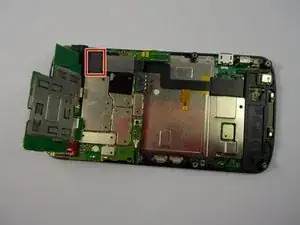Introduction
Before continuing make sure you power down your device and work in a clean area. Also wear a static band to prevent damages to your device.
Tools
-
-
Use a plastic opening tool to open the phone along the sides between the front panel and the chrome trim.
-
Go around on all sides of the phone, unlocking the clips. Then pull the back panel off.
-
Conclusion
To reassemble your device, follow these instructions in reverse order.
One comment
Does the replacement board have to be from the same phone or does any sim board work from any phone as long as it's 3g