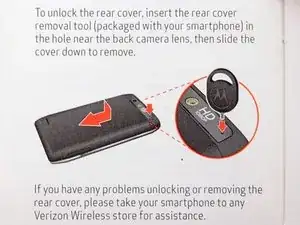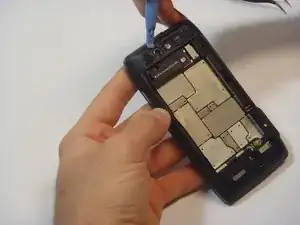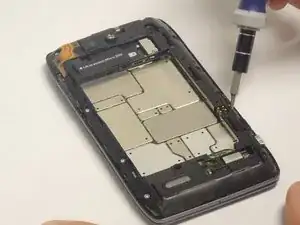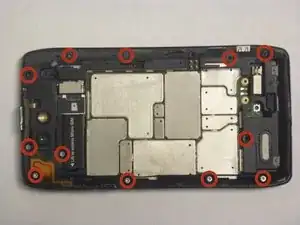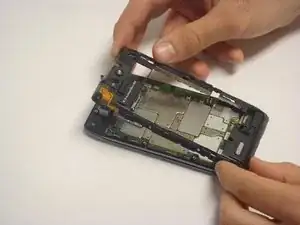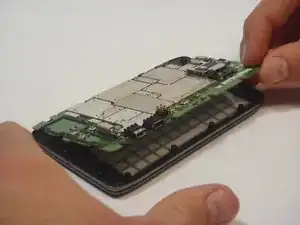Introduction
In this guide we provided the necessary information to help you remove the motherboard on your Droid 4. This will help if your phone have a defective motherboard or if there is a need to replace any component attached to the motherboard.
You will need to remove several torx head screws. Make sure to use the correct type.
Tools
-
-
Insert the rear cover removal tool, or a paper clip, in the hole near the back camera lens.
-
Slide the cover down to remove.
-
-
-
Use the T5 Torx Screwdriver to remove both 2.5 mm screws from the battery cable.
-
Use the Spudger to unstick the battery.
-
-
-
Insert the spudger between the rear bezel and the main housing.
-
Slide the spudger around all sides of the phone to separate the bezel from the housing.
-
Pry the bezel free.
-
-
-
Remove the 12 screws holding the housing in place using a T5 Torx screwdriver.
-
Follow the red circles, indicated in the picture, to locate the screws.
-
-
-
Using the spudger, separate the motherboard from the keyboard frame.
-
Tilt the motherboard upward from the side of the charger connection as shown in the picture.
-
To reassemble your device, follow these instructions in reverse order.