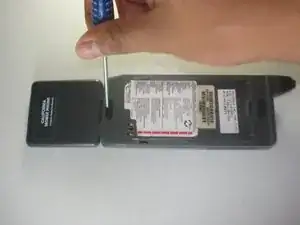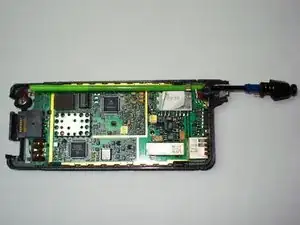Introduction
Use this guide to replace the pull-out antenna through the back of the device.
Tools
-
-
Insert the Phillips 00 screwdriver into the holes that connect the key pad guard to the rear casing in the plastic rod.
-
Use the screwdriver to push the rods towards each other until they click out of their locked positions.
-
-
-
Slide off the antenna guard and locate the four clips on the exterior of the rear casing.
-
Push the clips outward while simultaneously lifting the rear casing and keyguard away from the front casing.
-
-
-
Locate and unplug the black component of the current antenna from the motherboard.
-
Unscrew the blue component in order to free the antenna.
-
-
-
Screw the blue piece of the antenna into the threaded hole on the motherboard until it is tight.
-
-
-
Align the protruding wire on the black component with the corresponding hole on the motherboard.
-
Push the wire into the hole.
-
-
-
Reverse the instructions from Step 2 to re-install the keypad guard and rear casing onto the device.
-
To reassemble your device, follow these instructions in reverse order.