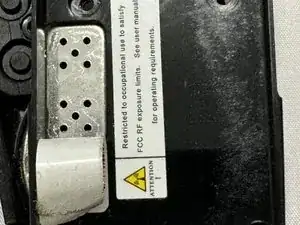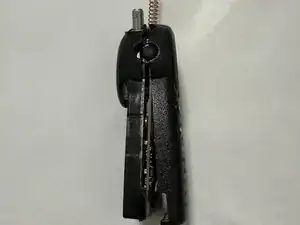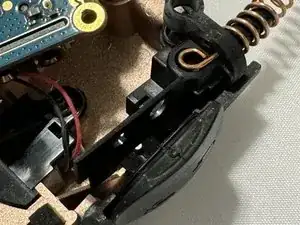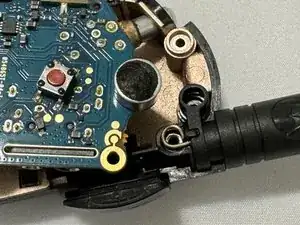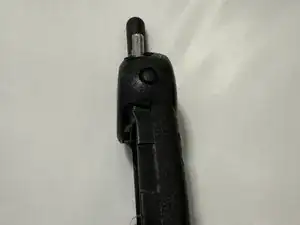Introduction
The Motorola CLS1410 is a fairly rugged, easy to use GMRS walkie talkie that is great for use in a warehouse or industrial environment. However, the rubber ducky antenna is not screw-on and has a tendency to get bent or break off. Fortunately, the process to replace the antenna is straightforward.
This model of walkie talkie requires an FCC license to use in the United States. The type of antenna and connector may be regulated in your country. Follow all applicable regulations and laws concerning replacing parts for this device.
In my experience, the original lithium ion batteries are prone to swelling with age. Swollen or damaged batteries can become a fire risk. Remove, replace, and dispose of damaged or dead batteries in accordance to local laws.
Tools
Parts
-
-
This Motorola CLS1410 has a damaged antenna where the rubber sheath has come off.
-
These steps also work for antennas that are bent.
-
Start by turning off the radio by twisting the volume knob.
-
Remove the holster from the radio.
-
-
-
Remove the battery cover by pressing on the indentation and pushing down.
-
Remove the battery by pressing on the battery at the bottom of the radio and gently lift it away at an angle.
-
Place the battery in a safe location where the contacts cannot be shorted.
-
-
-
Insert a spudger between the body of the radio and the volume knob.
-
Use your fingers to pull the plastic knob off and set it aside.
-
-
-
There are two T8 screws hidden under this strap hole at the top of the radio.
-
Use a thin tool, like a spudger or pick to gently pry this cover off and set it aside.
-
-
-
Peel back the serial number sticker from this plate in the battery compartment.
-
Starting at the bottom, gently use your fingers or a spudger to separate the front and back halves of the radio.
-
Set the front half to the side of the radio.
-
-
-
There is 1x T8 screw holding the antenna to the circuit board and the back of the case.
-
Remove this T8 screw and set it aside.
-
-
-
Gently lift the circuit board by the bottom and pivot it upwards slightly.
-
There is a small metal pin holding the board at the top left. Once you have lifted it enough to clear this, you can pull down so to remove the volume knob from its hole.
-
-
-
Lift the antenna straight up out of the back of the case and set it aside to be recycled or disposed of.
-
-
-
Slide the circuit board back into the back of the case.
-
There's a small pin on the top left of the back of the case that slots into a hole in the board. This may be a little tricky to get it to fit back in while sliding the volume knob back in.
-
-
-
Reinstall the 1x T8 screw that holds the board to the back of the case through the antenna.
-
Set the front of the case on the rest of the radio and press together gently to get it to latch.
-
-
-
Push the serial number sticker back down to the metal plate on the exposed section of the battery case.
-
Reinstall all 6x T8 screws, 2x in the top portion and 4x in the battery compartment.
-
Replace the strap cover at the top back of the radio.
-
Replace the volume knob.
-