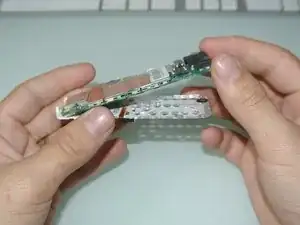Introduction
Use this guide to replace the LCD in your Motorola C350.
Tools
-
-
You will see one plastic clip on each side of the device. Use your thumbs to push them apart and being able to separate the front case from the device other components.
-
-
-
Use a metal spudger to pell off the four metal clips and separate the motherboard and keyboard from the main plastic part.
-
-
-
The last thing you need to doto access the Logic Board is to separate the Keyboard/Screen block just taking apart with your fingers.
-
Conclusion
To reassemble your device, follow these instructions in reverse order.