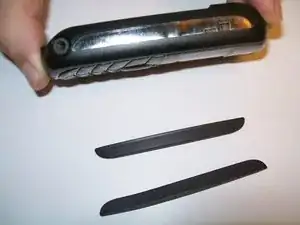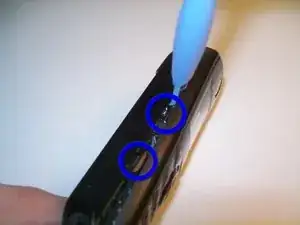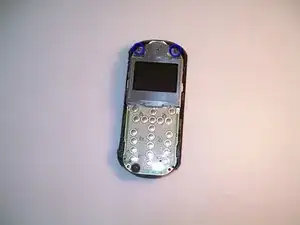Introduction
This guide details how to remove the rear casing on the Motorola C139 in order to separate it into two halves.
Tools
-
-
Begin by flipping your phone over so that the back cover is facing up.
-
Apply force to the back cover and simultaneously slide the cover down.
-
-
-
Press the button labeled "PUSH" located at the bottom back of the phone. This will release the battery.
-
Lift and remove the battery.
-
-
-
Slide a pry tool underneath the adhesive rubber stip and peel it back away from the phone.
-
Repeat for the other side.
-
-
-
Insert the pry tool in the slit on the side of the phone and slide it down until you hear an audible click and the phone bottom loosens from the top.
-
Use the pry tool to release the two hooks on each side and the two hooks at the top holding the case together.
-
-
-
Use plastic opening tools to free the circuit board from the case.
-
Then grip the circuit board and lift to remove the circuit board from the case.
-
To reassemble your device, follow these instructions in reverse order.