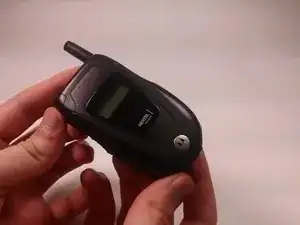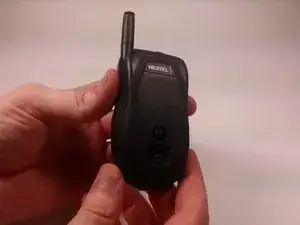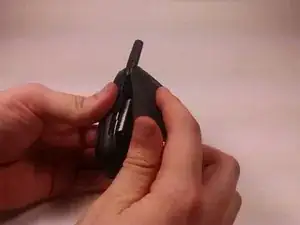Introduction
In this guide, the user will learn where the SIM card is and how to remove it.
-
-
Lift the battery from the right side.
-
After the battery has lifted about a 45 degree angle remove from phone.
-
-
-
The SIM card is located here
-
Carefully push the SIM card down from the top with your finger
-
Make sure to hold card from sides and do not touch the marked spot on card
-
Conclusion
To reassemble your device, follow these instructions in reverse order.