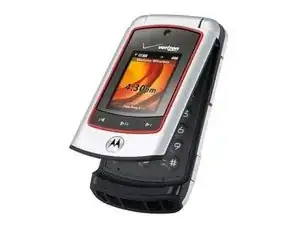Introduction
If you have a new Micro SD card or your old one is broken on your Motorola Adventure V750, this guide will provide a step-by-step process on how to access and replace the Micro SD card.
-
-
With your forefinger, gently slide the sim card out to the right until the card is cleared from the card slot.
-
Conclusion
To reassemble your device, follow these instructions in reverse order.