Introduction
A common problem with this radio is the buttons getting stuck in place. This is usually due to a small foreign object obstructing the normal movement of the buttons. It may sometimes be necessary to get behind these buttons in order to clean out the problem!
Tools
-
-
First, apply pressure with your thumb on the top of the battery cover.
-
Next, pull down on the cover until it begins to slide.
-
-
-
Finally, once the cover is completely off, pry up the old batteries with your finger or a strong, skinny tool (i.e. spudger).
-
-
-
Unscrew the six 8.0 millimeter long, #0 screws on the backside of the case using the Phillips #0 screwdriver.
-
-
-
Once the back case is already off, use your fingers to lift up the circuit board from the side opposite the antenna.
-
-
-
Lay the circuit board down on the side, as you will not want it interfering with your work on the buttons!
-
-
-
Grasp the rubber cast around the buttons from one side, and slowly lift upwards. Make note of which way the buttons fit into the plastic casing!
-
At this point, the buttons can be cleaned in accordance with the radio buttons are stuck or sticking troubleshooting guide.
-
To reassemble your device, follow these instructions in reverse order.

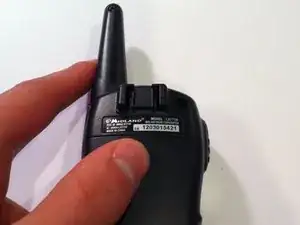
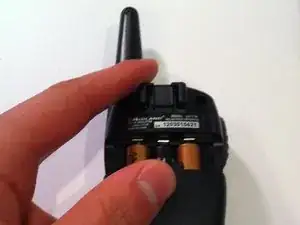

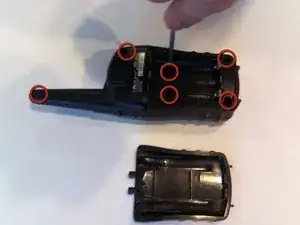




What is the radius of these CBS
Boyd Ratley -