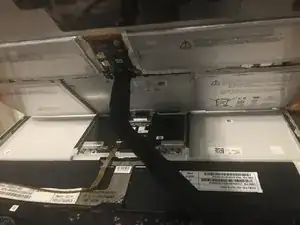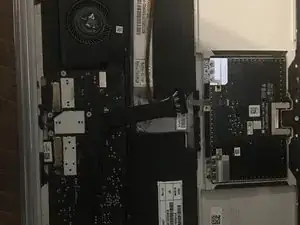Introduction
This guide takes a deep dive into dissassembling and replacing the battery of the Microsoft Surface Book Keyboard.
Tools
Parts
-
-
You should use an iFixit jimmy tool, a set of screwdrivers conaining a Torx T4, and a phillips bit, and an iOpener. You can be risky like me and use a hair dryer and a scraper! The T4 is necessary though
-
-
-
-
-
Heat up the area until unpleasant to touch using a heat gun or hair dryer.
-
This should be around 130 degrees Fahrenheit.
-
-
-
Insert jimmy.
-
Tilt the jimmy flat.
-
Give a pick a little room to insert.
-
pull out the jimmy.
-
Insert into a different location on the device
-
-
-
Grab a nonmetal bucket, and fill it with sand. (1/2 gallon should do it)
-
This is in case the batteries get punctured or catch fire when being removed.
-
See here: iFixit Battery Safety
-
-
-
Gently, take your opening picks, and VERY, VERY gently, scrape the adhesive out from under the battery.
-
Put the batteries in the bucket and take them to a nearby battery recycling facility. battery recycling facility list
-
-
-
Unpackage your new, beautiful, fantastic Surface Book Keyboard battery.
-
Take that battery, and take some of that adhesive, stick it to the back of the battery.
-
Put it on the backplate.
-
Plug in the connector that was keeping you from being able to pull the backplate off.
-
Congratulations! You did it!
TYSM for reading this guide!
To reassemble your device, follow these instructions in reverse order.
One comment
Which adhesives should I purchase for this replacement?