Introduction
This guide will show you how to remove the back panel of the keyboard so that you can see the internals of the keyboard.
Tools
-
-
Insert the plastic opening tool in the crevice between the panel and the keyboard.
-
Apply some pressure and lift up so that the back panel is pried away from the keyboard.
-
Continue to lift until the panel is completely separated from the keyboard.
-
-
-
Lift the panel away with the ribbon cable still attached and set aside the panel so that you can work on other components.
-
Conclusion
To reassemble your device, follow these instructions in reverse order.
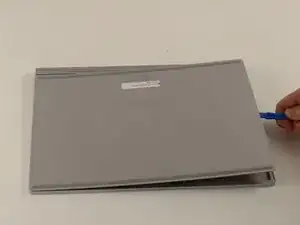

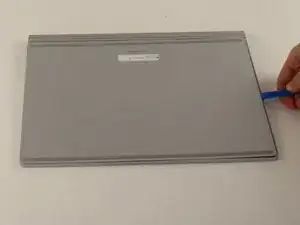
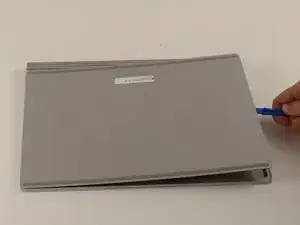

In this photo, there is a clear crevice around the edge of the panel and the keyboard. On my Surface Book, there is no such crevice. The panel is flush up to the keyboard with a gap that looks to be maybe 0.2mm max. There is no way to fit a tool into the crevice to lift off the panel. Any tips?
Darren Reynolds -