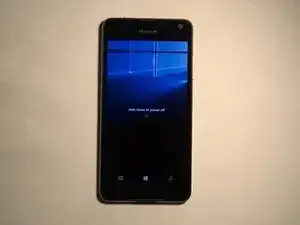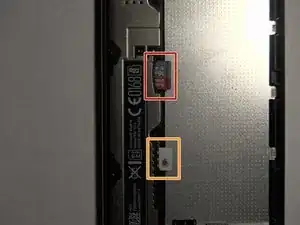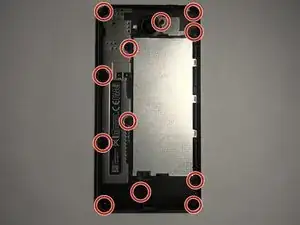Introduction
Tools
-
-
If present, remove the SIM card and the SD card from beside the battery slot.
-
To remove the SD card, pull it out with your fingernail.
-
To remove the SIM card, push in on it and pull it out.
-
-
-
Disconnect the cameras from the motherboard.
-
Disconnect the rear-facing camera connector and remove the camera from the phone.
-
Disconnect the front-facing camera connector and remove the camera from the phone. It is held in with a small amount of adhesive, but you should be able to pull it out.
-
You can now replace these parts.
-
-
-
Disconnect the remaining ribbon cables from the motherboard.
-
Disconnect the display ribbon cable.
-
Disconnect the top I/O, earpiece and proximity sensor ribbon cable.
-
Conclusion
To reassemble your device, follow these instructions in reverse order.