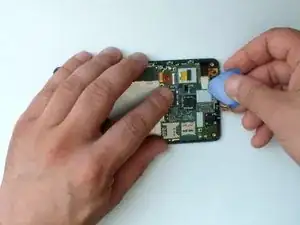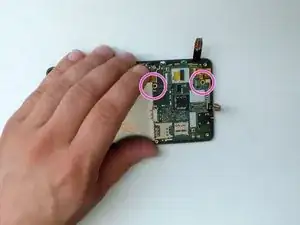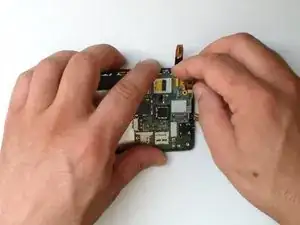Tools
-
-
Disconnect:
-
Touch screen flex cable
-
LCD Display flex cable
-
Charging Dock board flex cable - remove the foam and tape, then flip up the black lock before easing out the flex.
-
Coaxial antena cable - take your time here, be sure to pull the metal connector and not the cable or you risk pulling the cable from the connector.
-
Remove the 2x Torx T4 screws.
-
Conclusion
To reassemble your device, follow these instructions in reverse order.
4 comments
How can I add additional sensors- the gyroscope & compass chips on this logic board?
microsoft lumia 535 chargeing ic complete
my Microsoft lumia 535 chargeing ic complient main mother board lo problem