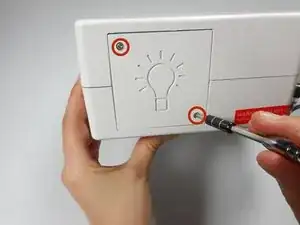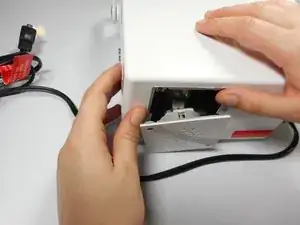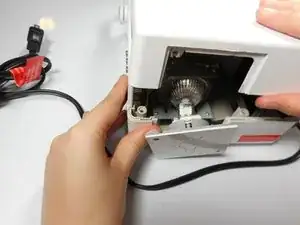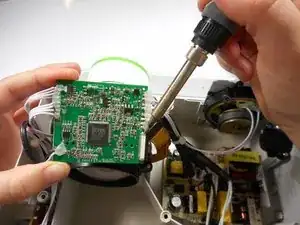Introduction
Follow this guide to repair components on the logic board. All you will need a solder gun and steady hands.
Tools
-
-
Flip the projector onto its back and unscrew the nine 15mm screws using the Phillips #0 screw driver.
-
-
-
Flip the projector right side up and unscrew the two 12mm screws on the light bulb panel located at the rear of the projector with a Phillips #0 screw head.
-
-
-
Use the plastic opening tool to gently disengage the ribbon cable from its back housing.
-
Once the ribbon cable is disengaged gently pull the cable off the motherboard.
-
-
-
Solder off all of the connections on the motherboard with a soldering iron.
-
Once connections are soldered off, the motherboard should be detached and ready for replacement.
-
To reassemble your device, follow these instructions in reverse order.
3 comments
Was wondering if you could help me identify a microchip on the board by the speaker?
Where can I get parts for the projector? I think my board is cooked.
Delgtm -
mine acts like it does not recognize the rca cords. help