Introduction
This guide will provide you the process of replacing the battery port in a Maze Speed phone. You will need a plastic opening tool, tweezers, a Phillips #00 Screwdriver, pliers and soldering equipment. You will also need to know how to solder, in order to not damage other components. Sometimes a phone battery connector may get corroded which shortens the battery life. If this is the case, you will need to change the battery port.
Tools
-
-
Remove the back cover by inserting the plastic opening tool at the bottom left corner of the device.
-
-
-
Lift the plastic opening tool up at the bottom left corner to create the gap.
-
Repeat this through all corners to remove the internal casing.
-
-
-
Unscrew the 2mm screw at the bottom right of the motherboard.
-
Remove the internal antenna casing from the motherboard.
-
-
-
Use tweezers to remove cable from the ZIF connectors located at the bottom left of the motherboard.
-
Use the tweezers to remove the second cable from ZIF connector located to the right of the speaker that you unplugged in step five.
-
-
-
Use the tweezers to dislodge the speaker.
-
After the speaker is dislodged, flip the motherboard up so that you can see the cable.
-
Using a soldering tool, desolder the cable from the back of the motherboard.
-
-
-
Flip the motherboard upside down and you will see the battery port connected to the motherboard with 5 different soldered places.
-
Use the pliers to hold the motherboard and desolder the 5 places which are connected to the motherboard.
-
To reassemble your device, follow these instructions in reverse order.

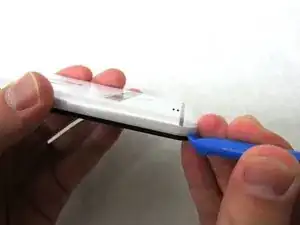

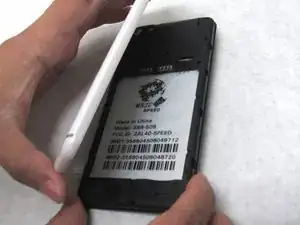






















Check grammar and spelling throughout the guide, please. See, for example, conner, for corner, here. I also would consider switching the order, and using a more specific verb (e.g., insert the plastic opening tool at the bottom left corner of the device to remove the back cover).
Alex Watkins -