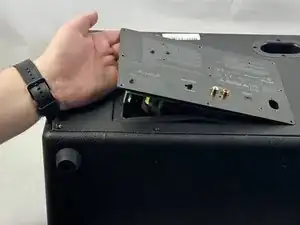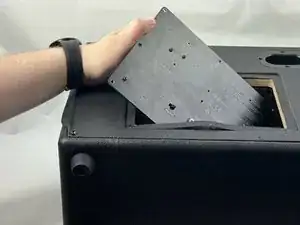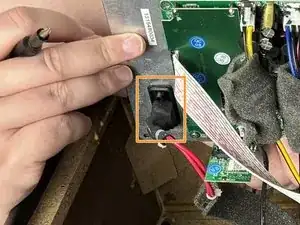Introduction
Are you having trouble connecting to your Marshall Woburn via Bluetooth? If so, here is the guide on how to remove the internal Bluetooth module. All you need is the standard #1 Phillips Screwdriver head to remove the screws involved with this replacement.
Tools
-
-
On a flat surface, orient the device so that the front grille is facing downward.
-
Using a Phillips #1 screwdriver, remove the ten outer 28.6 mm screws marked in red.
-
Remove the eight inner 28.6 mm screws with the Phillips #1 screwdriver.
-
-
-
Lift the back input board slightly above the back panel.
-
Rotate the input board so that you can slide it into the hole in the back panel that it came from.
-
Fully slide the input board through the back panel and set it down gently inside the speaker.
-
-
-
Grab the panel by the large hole and lift one side until you can fit your hand under.
-
Use your hand to fully remove the back panel from the rest of the frame.
-
-
-
Remove the two 12.7 mm screws marked in red from the front of the back input panel with a Phillips #1 screwdriver.
-
Remove the power input from the back side of the panel.
-
To reassemble your device, follow these instructions in reverse order.
5 comments
Where did you acquire a new Bluetooth module for this? Looking to do the same thing on one.
Thanks for asking
This guide is a student made guide created in collaboration between iFixit and the University of Massachusetts Dartmouth
As the student who made the guide I was asked to document the process of taking the device apart, but not to physically replace the parts so I unfortunately don't know where you can buy replacements
Luckily the team at iFixit is in the process of editing these student made guides and will be adding links to the devices main page with places where you can buy replacement parts
This guide is very new so I'm unsure how long it will take them to fully update it, but many edits have been made in the last 24 hours by their staff so I'd keep my eyes peeled
Hopefully this helped
Awesome, thanks for the help! I’ll keep an eye on this page and see if anything updates regarding it. Appreciate the help!
great description, thumbs up!
I am wondering if there is a possibility to upgrade the bluetooth module with one that can be controlled by a seperate remote.
I have the problem that I use the speaker for my tv via bluetooth but there is no possibility to remote control the volume, or is there any other solution you could think of?