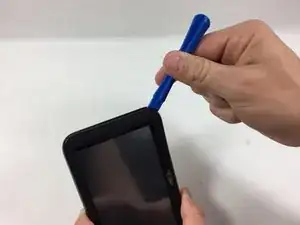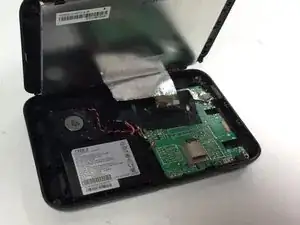Introduction
Cracked plastic casing? This guide will help you replace the back cover of the Magellan RoadMate 5236T-LM.
Tools
-
-
Place the device face down on a flat surface.
-
Remove the four 5mm screws at each corner using a #000 Phillips head screwdriver.
-
-
-
Gently wedge a plastic opening tool into the seam along the side of the device.
-
Slide the tool along the seam to pry apart the front and back covers.
-
-
-
A ribbon cable attaches the display screen and the motherboard via a ZIF connector. Remove the tape covering where the ZIF connector connects to the mother board.
-
Use tweezers to disconnect the ZIF connector from the motherboard.
-
Conclusion
To reassemble your device, follow these instructions in reverse order.