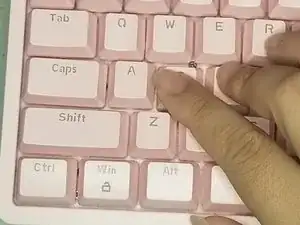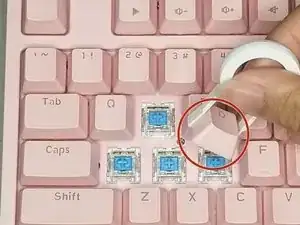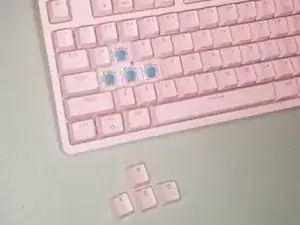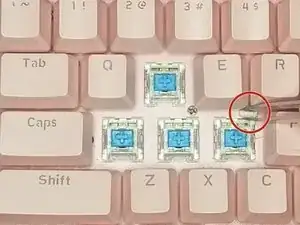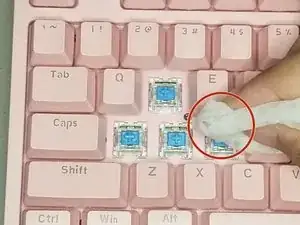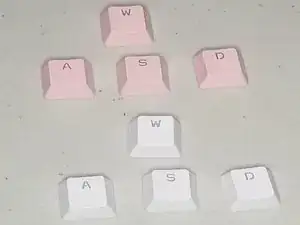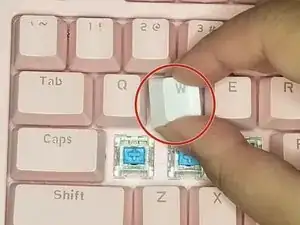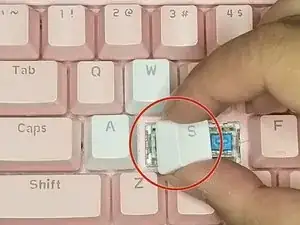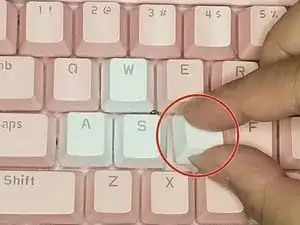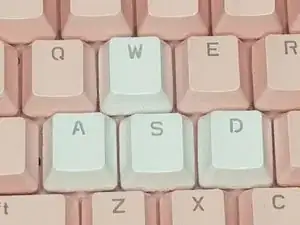Introduction
If the keys are sticking on your MageGee mechanical keyboard, follow this guide to replace them. If you purchase the keyboard from Amazon, you already have practically every tool you need.
Tools
-
-
Remove the damaged keys with a key cap remover by gently pressing onto the desired key cap. Pull gently and the key cap will come off.
-
-
-
Clean the area with a cloth or antibacterial wipe to remove any debris you might have missed.
-
-
-
Check your removed key caps to see if they are still functional, if not, you may want to get additional key caps to replace the old ones.
-
-
-
If your key caps were damaged, take out corresponding new key caps to replace the old damaged ones.
-
-
-
Insert the new key caps in by lining it up with the other keys and pressing it gently into the correct place.
-
Now your keys on your mechanical keyboard should be working as good as new.