Introduction
If a cover is on the iPhone, it must be MagSafe compatible.
-
-
An onscreen toast will appear indicating the presence of the Battery Pack. The toast will indicate the following:
-
The charge level of the iPhone (icon and percentage).
-
The charge level of the Battery Pack (icon).
-
Indicate that the iPhone is accepting a charge.
-
Home screen widgets for Battery will indicate the charge level of the Battery Pack. The widget may also indicate if the Battery Pack is being charged (i.e. by cable, or by reverse charging).
-
Conclusion
To remove the Battery Pack and cease charging, simply remove from the back of the iPhone.
For more information on using the MagSafe Battery Pack, see the Apple KB article.


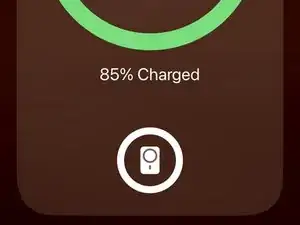
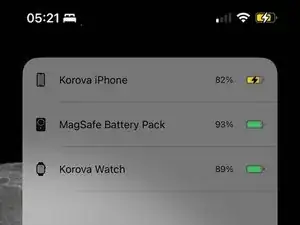
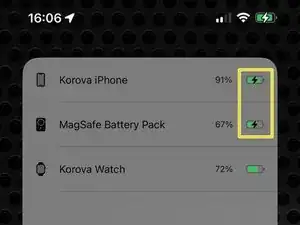

The MagSafe Battery Pack and the MagSafe Leather Wallet With Find My Support (both Apple) are the same size. On the 14 Plus, the onscreen indicator when connecting either is the same size as the accessory.
Can anyone with another size of 12, 13, or 14 (non Plus or Pro Max size) test and confirm. Again, Either the Wallet or Battery Pack will do. (FYI, the paperwork insert with the Leather Wallet is the same outline as the devices.)
David Spalding -