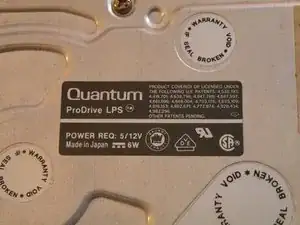Introduction
The Macintosh IIsi Uses a 50-Pin SCSI Drive, that doesn't need to be terminated while in single configuration.
Tools
-
-
Now lift these two clips, and slowly pivot the case up.
-
You can now seperate the top of the computer from the rest of the machine.
-
-
-
The Macintosh IIsi's hard drive is located ajacent to the ram and floppy drive.
-
Start by pushing these two tabs out, and lifting the drive up.
-
Then, flip the drive over, and remove the connection cables.
-
-
-
The hard drive: A Quantum ProDrive LPS, made in 1990, and surprisingly, it still works!
-
This drive has an 80MB capacity, not very large by today's standards, but not bad way back then...
-
Believe it or not, hard drive construction hasn't changed much in the last 20 years. Other than a few new interfaces, the form factor, 3.5" width and 4-Pin 12V/5V power connector has stayed the same.
-
To reassemble your device, follow these instructions in reverse order.