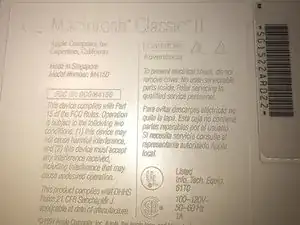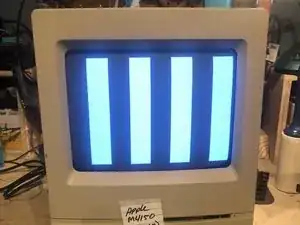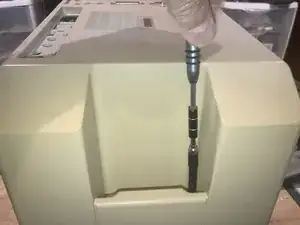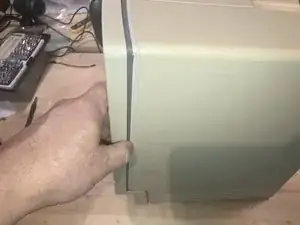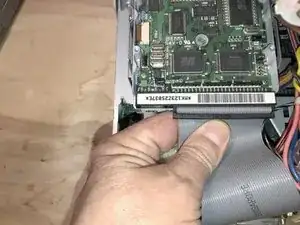Introduction
Tools
Parts
-
-
Here is one of the vintage computers in my possession. It is a Macintosh Classic II M4150. Apple considers this obsolete and " information about these products is no longer updated as of 9/1/98 "
-
On powering it up, It originally greeted me with a checkerboard pattern that quickly converted into this pattern. The checkerboard pattern is/was commonly caused by bad Ram memory. Considering the age of this computer, leaking capacitors are a strong possibility. Time to check.
-
The cover is held in place by four (4) T-15 screws. Two (2) on the bottom
-
-
-
and two (2) under the top (handle)
-
The bottom ones are easy to remove
-
The top ones are a bit of a challenge due to the depth of the holes.
-
-
-
There was just not enough room to get a good grip on the driver.
-
Luckily this iFixit driver has a hole on the top part. I used a tool to gain some mechanical advantage. While applying downward pressure on the driver, turn the tool to the left to loosen the screw
-
Once loosened, the iFixit extension that came with my set, works perfectly to remove the screw,
-
-
-
Here are the four (4) screws. The two bottom screws are M4X15mm The top screws are those typical found in plastic to sheet metal joints.
-
With the screws removed the cover will slide off.
-
BEst practice is to lay it down and pull the case straight up. It may take some force due to the tight fit and years of storage etc.
-
-
-
Here is what the inside looks like.
-
Power supply (Sweep Board)
-
Flyback Transformer
-
Video card
-
CRT
-
SCSI Hard drive
-
Hard drive on top with the Floppy drive on the bottom
-
-
-
Here is the Hard Drive. It is actually mounted upside down. You are looking at the drive controller board
-
Remove the power cable
-
Next remove the data cable. The red stripe always connects to pin 1 of the connector
-
-
-
To remove the cable, simply pull it toward the back. No locking tabs etc. on these.
-
There are two (2) Philips head screws that hold the HDD caddy. Remove those
-
The screws are M3 by 8mm machine screws
-
-
-
With the two (2) screws removed, simply remove the Hard Drive with caddy out of the chassis.
-
The drive is a Quantum ProDrive LPS 42S 40GB SCSI Hard Drive - Apple 940-40-9404
-
To reassemble your device, follow these instructions in reverse order.