Introduction
Remove the lower case to access most of your MacBook Pro's internals.
Tools
Parts
-
-
Remove the following ten screws securing the lower case to the upper case:
-
Seven 3 mm Phillips screws.
-
Three 13.5 mm Phillips screws.
-
-
-
Using both hands, lift the lower case near the vent to pop it off two clips securing it to the upper case.
-
Remove the lower case and set it aside.
-
Conclusion
To reassemble your device, follow these instructions in reverse order.
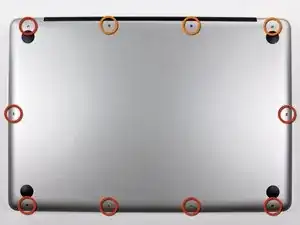



May be helpful to have more distinct colors to identify the different screws.
Victor Caamano -