Introduction
This guide is an internal private guide used as a prereq.
-
-
Hold the end of the cable retainer down with one finger while you use the tip of a spudger to slightly lift the other end and rotate it away from the camera cable connector.
-
-
-
Disconnect the Bluetooth cable by pulling the male end straight away from its socket.
-
Use the flat end of a spudger to pry the Bluetooth antenna cable from its socket on the board.
-
-
-
Remove the two 8 mm Phillips screws securing the Bluetooth/camera cable retainer to the upper case.
-
Lift the Bluetooth board/cable retainer assembly out of the upper case.
-
Conclusion
To reassemble your device, follow these instructions in reverse order.

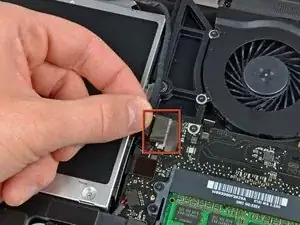






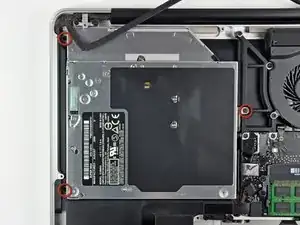




I tried to move the plastic piece, but it seemed risky for someone with no experience like me. It was not hard at all to just peel off the camera cable without messing with the connector, and then, carefully take the optical drive out.
joaquingoyret -
Totally agree. Optical drive is easily removed by peeling off camera cable
John Doyle -