Introduction
According to the Genius Bar, replacing the keyboard also involves replacing the battery and costs over $700. They also advised that removing the key to clean it often caused the key to break, and the keyboard would need to be replaced. I had only one key sticking! Just blowing them with compressed air had little to no effect as the bottom of the key was below the edge of the aluminum. So how do you clean these keys to stop them from sticking?
Tools
-
-
The trick is to spray the compressed air "UNDER" the key. Instead of risking breaking the key and its internal butterfly mechanism, use tweezers or spudger to lift the corner of the key. At the same time, have a business card ready to slip under the key to hold it up.
-
-
-
Once the business card is holding a tiny gap under the key, you can spray compressed air under the key to clean it out!
-
Type and be happy!
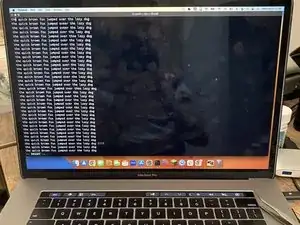
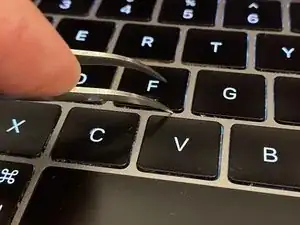
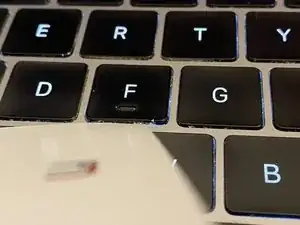
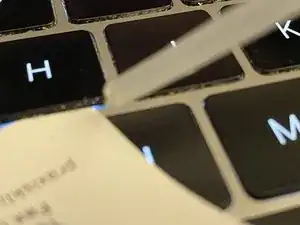

That worked great! I was in a similar situation where the replacement of a keyboard with (in my case) two keys not working was prohibitively expensive. I used your method to get underneath the keys to blow them out and they work again, although occasionally still a bit finicky.... Thank you!
Robert Echten -
Can keyboard (Key Cap) from 2017 be used on 2018 (A1990) EMC 3215, 15" with touchbar.
(Yes, I know 2018 has plastic underneath..)
with;
MacBook Pro 15" Touch Bar 2017 Keyboard Key Cap Replacement. ??
And is it true that after changing the keyboard and changing the battery, (at APPLE REPAIRER!), THE BATTERY CURRENT CYCLE DROPPED FROM 100% TO 87% AFTER CHARGE STATUS OF 114.
Full charge capacity (mAh): 6338
Charging status (%): 87% (from 100% approx. 1 year ago)
Information about condition:
Number of cycles: 114
Condition: Normal
jarleiceman4 -